- Get link
- X
- Other Apps
- Get link
- X
- Other Apps
Dynamic Media assets are cached by the CDN (Content Delivery
Network) for fast delivery to your customers. However, when you make updates to
those assets, you want those changes to take effect immediately on your
website. Purging or invalidating the CDN cache lets you quickly update assets
that are delivered by Dynamic Media. Instead of waiting for the cache to expire
using a TTL (Time To Live) value (default is ten hours), you can send a request
from within Dynamic Media to have the cache expire within minutes.
To
invalidate your CDN cached content for Dynamic Media assets:
- Go to the image you have updated and click on the url button below
- On click of url, a popup will show up with the Dynamic media url for that specific variation.
- Copy this url and navigate to Tools > Assets > CDN Invalidation. Click on CDN Invalidation
- Manually add or paste full URL paths to Dynamic Media assets which you copied earlier in the url text. Note: You can invalidate up to 1000 URLs at a given time. Each url that you add must be on its own line.
- Near the upper-right corner of the page, select Next.
- On the Confirm page, in the URLs list box, you can see a list of one or more URLs of the assets you just added. If
necessary, select X to the right of a URL to delete it from invalidation
process
- Get link
- X
- Other Apps

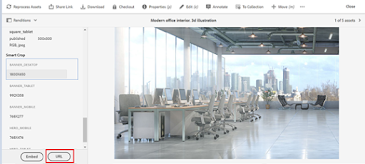



Comments
Post a Comment