- Get link
- X
- Other Apps
- Get link
- X
- Other Apps
As of now we have implemented Autosuggestion, Stop Words, Synonyms Words, Custom Index Creation. let's implement Porter Stemming & Lower Case for search.
Please follow
Custom Oak Indexes Part-4 for Autosuggestion
Custom Oak Indexes Part-3 for Stop Words
Custom Oak Indexes Part-2 for Synonyms Words
Custom Oak Indexes Part-1 for Custom Index Creation
Porter Stemming : In this implementation search will reduce any of the forms of a word such as "talks, talking, talked" or "read, reading" to their elemental roots "talk" and "read".And it will only consider root words for search.
We can follow below steps to implement this.
- Create analyzers node : type - nt:unstructured
- Create default node : type - nt:unstructured
- Create filters node : type - nt:unstructured
- Create PorterStem node : type - nt:unstructured
Lower Case : It converts any uppercase letters in a token to the equivalent lowercase token. All other characters are left unchanged.
Example :
In: "Down With CamelCase"
Tokenizer to Filter: "Down", "With", "CamelCase"
Out: "down", "with", "camelcase"
We can follow below steps to implement this.
- Create analyzers node : type - nt:unstructured
- Create default node : type - nt:unstructured
- Create filters node : type - nt:unstructured
- Create LowerCase node : type - nt:unstructured
After reindex changes will start reflecting.
Hope this helps!!
Happy Coding 🙏
AEM
AEM 6.5
Autosuggestion
Custom Oak Indexes
Lower Case
oak
Oak Indexes
Porter Stemming
stop words
Synonyms
- Get link
- X
- Other Apps
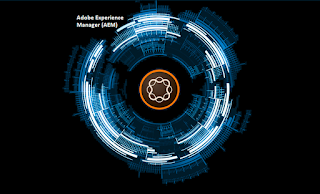


Comments
Post a Comment