- Get link
- X
- Other Apps
- Get link
- X
- Other Apps
Multi Site Manager (MSM) allows us to create copy of existing site and automatically update the copy when changes are done to the source site. Multi Site Manager (MSM) enables us to easily manage multiple web sites that share common content. We should use MSM when our website is
- Multinational Site - Sites are in multiple countries
- Multilingual Site - Sites are in multiple languages.
- Multinational Multilingual Site - Sites are in multiple countries and in multiple languages
Most of the people have confusion in language copy and live copy, lets discuss this :
Language Copy : A language copy is a copy of an existing site that is to be translated to another language. There is no live relationship as established in case of Live Copy. It is one time copy of the content.
Please note, there is no translation as part of the Language Copy Creation. However, Language Copy should be used if you wish to translate the content eventually.
How to create language copy:
- Go to Language-master of your site, then click on create and from the dropdown click on Language Copy.
- In Create Language Copy, check the checkbox for English language and click on Next.
- Under Target language, select the languages you need to create, one or multiple and click on Next.
- Under project, select of your choice. I have selected Create Structure only and click on Create.
- The language copy will be created.
For livecopy: Multi Site Manager in AEM (Part-2) - Live Copy
Hope this helps!!
Happy Coding 🙏
Comments



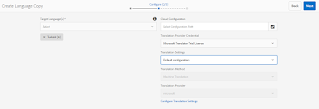

Very well written 🤘
ReplyDeleteThanks 😊
Delete